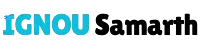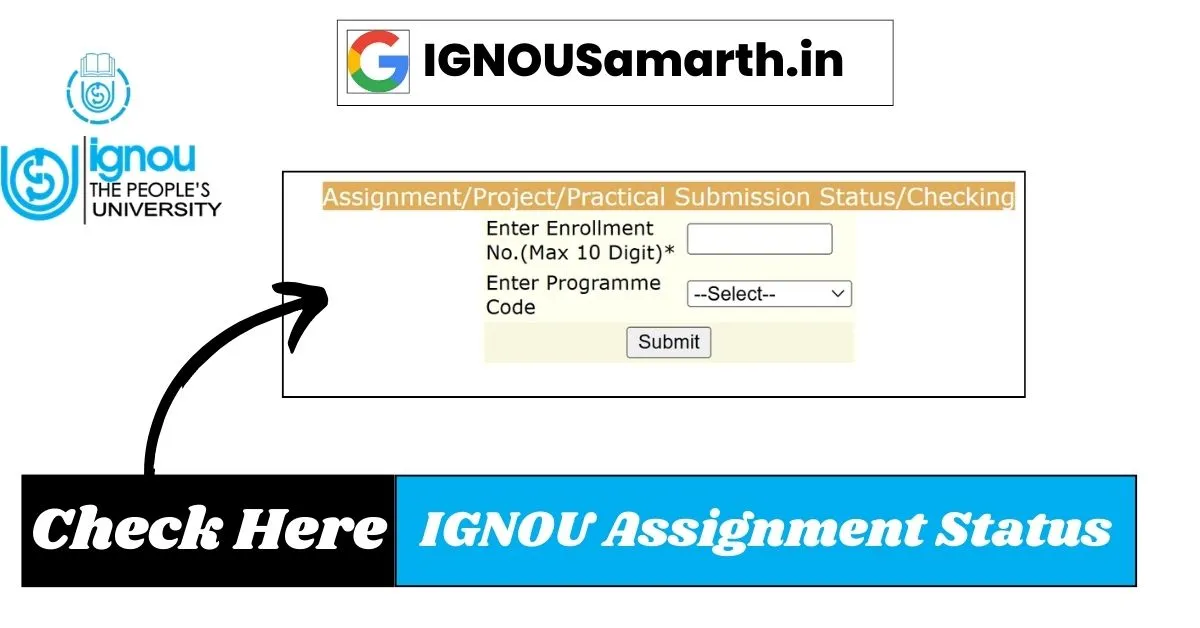IGNOU Assignment Status 2024: After taking admission to IGNOU University, every student needs to get their assignments from the nearest study centre or download them from the official IGNOU website. As per IGNOU rules, all students must complete the assignments given by the university, solve them, and submit them to the concerned study centre allotted to them before the last or due date. If the last date of submission has passed, your assignment may not be accepted by the centre under any circumstances.
We inform all students that if you fail to submit your required assignment within the given time duration, you will not be permitted to attend the upcoming Term End Examination conducted by IGNOU. Assignments have a 30% weight in your grade card, while the examination (Theory and Practical) carries a 70% weight.
You can also read the instructions about IGNOU assignments if you have any queries or questions while writing your assignments. Candidates can collect their programme assignments from our latest addition in the IGNOU Assignment section. Candidates are advised to submit only the new session assignments to the study centre.
If you have submitted your assignments to the IGNOU Study Centre, it is now time to check your marks and status online. After submission, the assignments go to the evaluation department, where IGNOU evaluators begin assessing each assignment. If only a few days have passed, we advise all students to check their assignment marks and status after three or four weeks. Students can find their IGNOU assignment marks for the December 2023 and June 2024 sessions here.
IGNOU Assignment Status 2024
Once the evaluator has successfully evaluated your assignment, they will upload your marks on the IGNOU site, which can be accessed by each student to view their report. You can get your marks, status, grades, and results of your assignments from there. Generally, assignment marks are updated and uploaded within 40 days after submission to the concerned study centre.
If your marks or status have not yet been uploaded by IGNOU, we request that you please wait a little longer and check again for new updates. If your assignment status or marks are still not shown, you can contact us, and we will help you resolve your query and connect you with the IGNOU assignment evaluation centre to get answers to all your questions. You can also visit your IGNOU Study Centre to get updates regarding assignment marks and status.
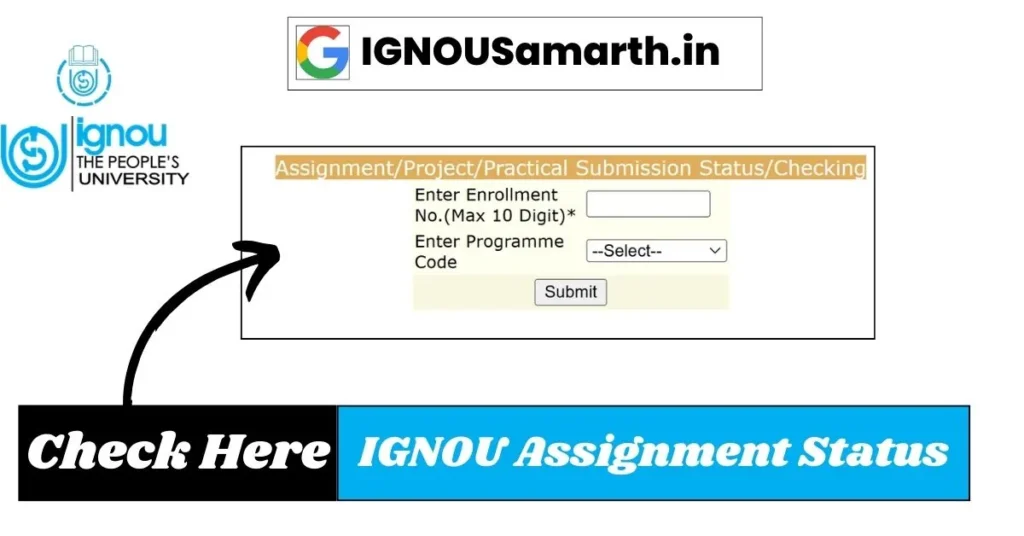
How to Check IGNOU Assignment Status 2024
To check your IGNOU Assignment Status for 2024, follow these steps:
- Visit the Official IGNOU Website: www.ignou.ac.in.
- Look for the “Student Support” or “Student Zone” section on the homepage.
- You will be prompted to enter your 9-digit enrollment number and select your program code from the dropdown menu.
- After entering the required details, click on the “Submit” button.
- Your assignment status, including marks, grades, and any pending submissions, will be displayed on the screen.
- You can download or print the assignment status report for your records.
- Click on “Results” and then select “Assignment Status” from the dropdown menu.
If you face any issues or your status is not updated after a significant period, contact your study centre or the IGNOU support team for assistance. Always keep a copy of your submitted assignments and any correspondence related to your submissions.
IGNOU Assignments Result 2024
When you check your IGNOU assignment result, you will find various details related to your submitted assignments. Here’s how to understand the information provided:
- Enrollment Number: Your unique 9-digit enrollment number used for identification.
- Program Code: The code of the program you are enrolled in (e.g., BCA, BA, MBA).
- Course Code: Specific codes for the courses within your program (e.g., BCS-011 for a BCA course).
- Assignment Status: Indicates whether your assignment has been submitted and evaluated.
- Marks Obtained: The marks you have received for each assignment. This is usually out of a maximum of 100.
- Grades:
- The grade corresponding to your marks. IGNOU typically follows a grading system where:
- A: 80% and above
- B: 60% to 79%
- C: 50% to 59%
- D: 40% to 49%
- E: Below 40% (Fail)
- The grade corresponding to your marks. IGNOU typically follows a grading system where:
- Remarks: Any specific comments or feedback from the evaluator.
Understand the IGNOU Assignment Results
If your assignment status shows as submitted and evaluated, and you see marks and grades, it means your assignment has been successfully processed. If the status is pending or not submitted, check with your study centre or ensure that you have submitted the assignment correctly.
If you receive low marks or grades, consider reviewing the feedback and understanding where you can improve. You may have the option to resubmit assignments in some cases.
Steps to Check Your Assignment Result
- Visit the Official IGNOU Website:
- Go to www.ignou.ac.in.
- Navigate to the Assignment Status Page:
- Look for “Student Support” or “Student Zone.”
- Click on “Results” and select “Assignment Status.”
- Enter Your Details:
- Input your enrollment number and program code.
- Click “Submit.”
- Review Your Results:
- Check the displayed information for each course to understand your performance.
By following these steps and understanding the terms used in your assignment result, you can effectively measure your progress and performance in your IGNOU program.
IGNOU Assignment Marks
IGNOU assignments play a crucial role in your overall evaluation, contributing significantly to your final grade. Here’s what you need to know about IGNOU assignment marks:
Assignments carry a 30% weightage in your grade card, while the Term End Examination (Theory and Practical) carries a 70% weightage. After submitting your assignments to the study centre, you can check your marks online. Generally, marks are updated within 40 days after submission. The marks you receive are typically out of a maximum of 100. IGNOU follows a grading system where:
- A: 80% and above
- B: 60% to 79%
- C: 50% to 59%
- D: 40% to 49%
- E: Below 40% (Fail)
If your marks or status have not been uploaded yet, wait for few days and check again. If still not shown, contact your study centre or the IGNOU support team for assistance.
FAQs about IGNOU Assignment Status and Results 2024
To check your IGNOU assignment status for 2024, visit the official IGNOU website at www.ignou.ac.in, navigate to the “Student Support” or “Student Zone” section, click on “Results,” and select “Assignment Status.” Enter your 9-digit enrollment number and program code, then click “Submit.”
If your assignment marks or status are not updated, wait a little longer and check for new updates periodically. If it still isn’t shown after a significant period, contact your study centre or the IGNOU support team for assistance.
Generally, assignment marks are updated and uploaded within 40 days after submission to the concerned study centre.
Your IGNOU assignment result will include your enrollment number, program code, course code, assignment status, marks obtained, grades, and any specific comments or feedback from the evaluator.
If you fail to submit your assignment within the given time duration, you will not be permitted to attend the upcoming Term End Examination conducted by IGNOU.
You can collect your IGNOU assignments from the nearest study centre or download them from the official IGNOU website.