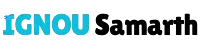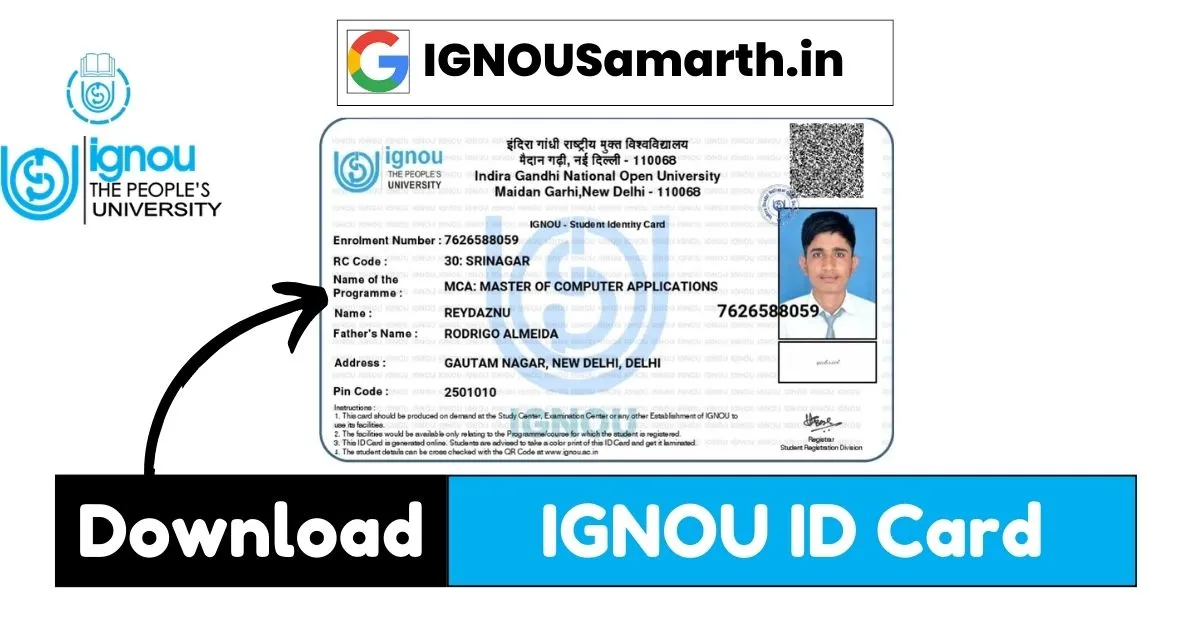IGNOU ID Card 2024: The IGNOU ID card is an essential document for every student enrolled at the Indira Gandhi National Open University (IGNOU). This card serves as proof of your enrollment and is necessary for various activities such as attending exams, accessing the library, and participating in practical sessions. In this blog post, we will guide you through how to download your IGNOU ID Card 2024, explain why it is important, and address some common questions students have about the process.
IGNOU ID Card 2024
As a student of IGNOU, having an ID card is crucial for several reasons. Here’s why you should download and carry it with you at all times:
- Exam Entry: Without your ID card, you won’t be allowed to enter the exam hall. Your IGNOU ID card acts as proof of identity during your term-end exams.
- Library Access: IGNOU students can use the university’s library facilities, but you’ll need your ID card to borrow books and study materials.
- Study Centres and Counseling Sessions: Whether you’re attending practicals or academic counseling sessions at your study center, you must present your ID card for entry.
- University Events: During university-organized events, workshops, or seminars, your ID card will be necessary to confirm your student status.
- Validation of IGNOU Services: Whether it’s collecting study materials or receiving your mark sheets, your ID card plays a key role in availing official services offered by IGNOU.
Clearly, the ID card is a vital document for every student. Now that you know why it’s important, let’s move on to the process of downloading your IGNOU ID card.
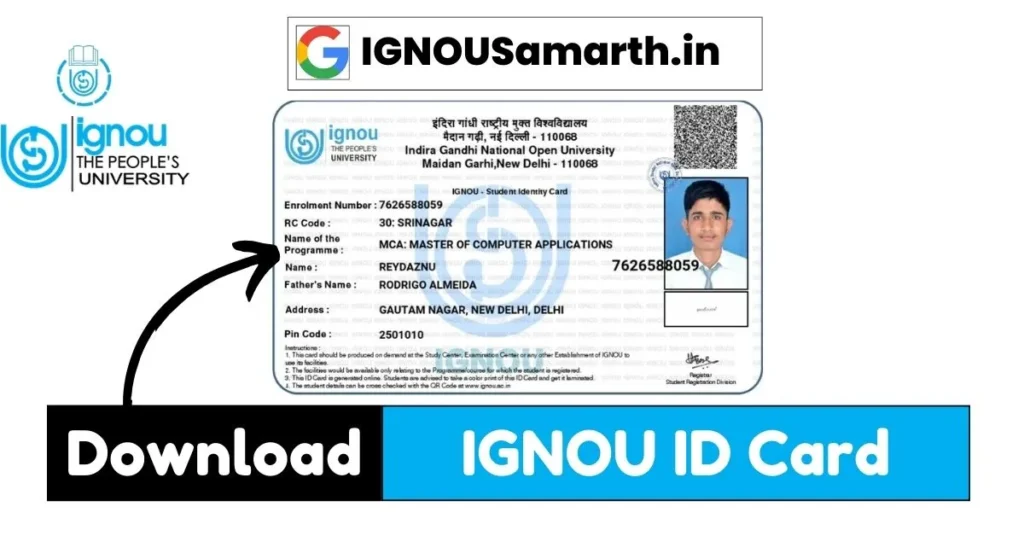
Download IGNOU ID Card 2024
Downloading your IGNOU ID card is easy and can be done from the comfort of your home. Just follow these steps:
The first step is to access the official IGNOU portal. Follow the steps below:
- Open your web browser (such as Chrome, Firefox, or Edge).
- Type in the URL: ignou.samarth.edu.in and press Enter. This will take you to the IGNOU Samarth Portal.
The Samarth Portal is the official website for students to access various services, including downloading their ID card, exam results, and study materials.
Once you are on the Samarth Portal, you will need to log in using your Enrollment Number and Password.
- Enrollment Number: This is the number assigned to you when you registered for your course at IGNOU. You can find it in your confirmation email or letter.
- Password: If you are logging in for the first time, you may need to set up your account by clicking the New Registration or Forgot Password link to create or reset your password. Make sure to use a strong password that is easy for you to remember but hard for others to guess.
Once logged in, you’ll be redirected to your student dashboard.
After you’ve successfully logged in, you’ll be taken to the student dashboard. Here, you’ll have access to all the services provided by IGNOU. To download your ID card:
- Look for the “Services” or “Downloads” section.
- Under this section, you should see an option that says “Download ID Card”.
If you don’t see the option right away, check the menu or sidebars to locate it. If you are a newly enrolled student, you may have to wait a few days for your ID card to be available for download.
Once you find the option to download your ID card:
- Click on the “Download” button. The ID card will be generated and saved on your device as a PDF file.
- Open the downloaded file to view your ID card. Make sure all the details are correct, such as your name, enrollment number, course, and photograph.
- Finally, print a physical copy of the ID card on A4 paper. You should keep both the digital and printed copies safe for future use.
Download IGNOU ID Card for Different Admission Batches
The process of downloading your IGNOU ID card may be different depending on your admission batch:
- For January 2024 and later batches: You can directly download your ID card from the student zone as explained above.
- For July 2019 and earlier batches: You will need to visit the “Announcements” section in the student zone and find the specific link for your batch to download the ID card.
If you are unsure about your batch or face any issues while downloading, don’t worry. You can contact the IGNOU Student Support Team through their helpline or email for assistance.
Can I Collect the IGNOU ID Card Offline?
Yes, you can collect your IGNOU ID card offline in two ways:
1. Visit Your Regional Centre
This is the most common way to get your IGNOU ID card offline. Here’s how you can do it:
- Visit your designated Regional Centre and request the ID card from the office.
- Make sure to carry your enrollment number, program code, and other important documents for verification.
- You may have to pay a small fee to get the ID card offline.
- The processing time might take a few days, depending on the regional centre.
2. Download a Blank Format and Get It Attested
You can also download a blank ID card format and get it verified. Here’s what you need to do:
- Download the blank ID card format from the IGNOU website.
- Take a recent passport-size photograph and paste it on the format.
- Fill in your details like name, enrollment number, program code, etc.
- Get the filled form attested by a gazetted officer or an authorized signatory.
- Submit the attested form to your regional centre or the Department of Examinations (DE) in New Delhi.
- After a few days, you can collect your printed ID card.
How to Get a Duplicate IGNOU ID Card If You Lose It?
If you lose your IGNOU ID card, don’t worry. You can easily get a duplicate by following these steps:
1. Report the Loss
- First, file an FIR (First Information Report) at your nearest police station. This will ensure your lost ID card is documented and can’t be misused.
- Inform your IGNOU Study Centre about the loss so they can guide you through the process of getting a duplicate card.
2. Apply for a Duplicate
- Visit your regional centre’s official website and find the section for Duplicate ID Card.
- Download the application form and fill it carefully.
- Attach the required documents:
- A photocopy of the FIR.
- An attested copy of your enrollment card.
- One passport-size photograph.
- A Demand Draft of Rs. 200 payable to IGNOU.
- Submit the application form and documents to your regional centre, either in person or by post.
3. Wait for Processing
It generally takes about 15-20 days to process your duplicate ID card. You can track the status of your application on the regional centre’s website.
4. Collect Your Duplicate ID Card
Once your duplicate ID card is ready, you can collect it from the regional centre. Make sure to carry a valid ID for verification.
What to Do If You Haven’t Received Your ID Card?
If you haven’t received your IGNOU ID card, don’t worry. Here are a few steps you can take:
1. Check Your Eligibility
- Ensure that you have completed your online registration and submitted all required documents, including your photograph.
- Confirm that you have paid the necessary fees, including any ID card charges.
- Double-check your address details on your IGNOU account. Sometimes delays happen because of incorrect information.
2. Track Your Application
- Some regional centres offer an online tracking system for ID card applications.
- Visit your regional centre’s website and check if you can track your application using your enrollment number.
3. Contact Your Regional Centre
- If tracking is not available, or you are still having trouble, reach out to your regional centre. You can either call them or visit in person.
- Provide them with your enrollment number and program details, and explain that you have not received your ID card.
4. Use Other Communication Channels
- You can also try contacting IGNOU through their official email or social media platforms.
- Be clear about your problem and provide your enrollment number and regional centre details.
- Alternatively, you can use the online grievance redressal system at https://igram.ignou.ac.in/.
5. Be Patient
- Delays can be frustrating, but remember that IGNOU handles many students’ applications, so sometimes things take longer than expected.
- Stay polite and patient, and follow up periodically to ensure your request is being processed.
By following these steps, you can easily download, collect, or get a duplicate of your IGNOU ID card and enjoy all the benefits of being an IGNOU student!
Common Issues Faced While Downloading IGNOU ID Card
Though the process of downloading the IGNOU ID card is straightforward, students may sometimes encounter issues. Here are some common problems and how you can solve them:
1. Incorrect Login Details: If you are unable to log in due to incorrect details, double-check your enrollment number and password. Sometimes students forget their password, but this can be easily reset by clicking the “Forgot Password” link. Make sure to keep your login information safe for future use.
2. ID Card Not Available: If you’re a new student, you might face a situation where your ID card is not yet available for download. In such cases, don’t worry! IGNOU typically takes some time to generate ID cards for newly registered students. Check back after a few days or contact your study center for help.
3. Portal Issues: Sometimes, the Samarth Portal might experience technical issues due to high traffic or maintenance. If the website is slow or not loading, try these steps:
- Clear your browser cache and cookies.
- Switch to another browser or device.
- Try again at a different time, preferably during off-peak hours.
4. Mismatch in Details: In rare cases, students may find that the details on their ID card (such as name or course) are incorrect. If this happens, immediately contact the IGNOU Regional Centre or your Study Centre to get the mistake corrected. Do not use an ID card with incorrect details as it might lead to problems during exams.
FAQs: IGNOU ID Card Download
Yes, you can easily download your ID card on your mobile phone using the browser. Follow the same steps listed above. After downloading, you can also save it in your phone’s storage for easy access.
While you can carry a digital copy of the ID card, it is highly recommended to keep a printed version, especially for exams. Some exam centers may insist on a physical copy for verification.
If you lose your printed ID card, you can always log in to the Samarth Portal and download another copy. Ensure that you keep both digital and printed copies in a secure place to avoid this problem in the future.
If any information (such as your name or photograph) is incorrect, contact your IGNOU Regional Centre or Study Centre immediately. They will guide you through the process of updating your details.
Usually, new students can expect their ID cards to be available for download within a few weeks after completing their registration. If you are still unable to download your ID card after this period, contact your Regional Centre for assistance.
Your IGNOU ID Card is a key document that you must keep with you throughout your academic journey. Whether it’s for exams, accessing the library, or attending practical sessions, the ID card is your proof of identity and enrollment in the university.
By following the simple steps mentioned in this guide, you can easily download and print your ID card. Always make sure your details are correct, and keep both digital and printed versions safe for future use.
If you encounter any issues, remember that IGNOU’s student support services are there to help you. Visit the official Samarth Portal to get started, and don’t hesitate to reach out to your study center or regional office for additional assistance.
Happy studying, and best of luck with your IGNOU journey!